Should you use Ezoic or Adsense for managing your blog’s display ads? Here’s my honest Ezoic Review:
Ezoic was difficult to get set up and running properly. However, Ezoic doubled my Adsense revenue immediately after signing up. Ezoic has great customer service, reporting tools, and site enhancements which Adsense lacks.
Imagine, doubling your ad revenue by simply switching to Ezoic. It’s no secret, the majority of large publishing websites with 1,000,000 monthly visits or more are using Ezoic.
Luckily for you, I’m going to show you the ups and downs of setting up Ezoic. While the initial integration could have gone smoother, the income and service Ezoic provides is worth it. Let’s take a look at how Ezoic can improve your website.
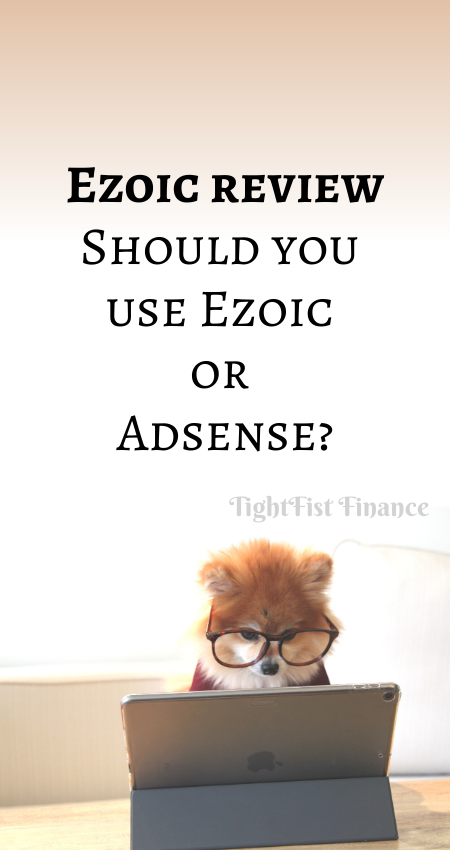
This article may contain affiliate links which pays a commission and supports this blog. Thank you for your support!
What is Ezoic?
Ezoic is primarily known by bloggers and publishers as being an ad manager. However, Ezoic provides a complete publisher platform and is not just for serving ads. In addition to monetization management, Ezoic can help increase site speed, provide analytics, and manage site privacy settings.
Click to Tweet! Please Share!Click To TweetWhat are the benefits of using Ezoic?
The major benefit of Ezoic is machine learning which tests different ad placements and increases revenue. The reporting tools help you analyze content and make revenue driven decisions for content creation. Your account manager is a helpful resource for setting up ads and using Ezoic features.
As mentioned before, Ezoic does more than just ads. However, Ezoic is known for managing your ads because they’re really good at it.
You can use Ezoic to help with privacy management, analytic reporting, and site speed. Your account manager is available to answer any questions if you get stuck.
Account Manager
One of the best features about using Ezoic is your account manager. Your account manager is there to help you get the most out of Ezoic’s features. My account manager helped troubleshoot technical issues and set up my ads.
Ads are set up for you
Ezoic has a Chrome extension which allows you to set up ad placements by visiting your website. When you place an ad placeholder with the chrome extension, a colored box shows up to show you the placement. However, I wasn’t a fan of the extension because the placeholders weren’t showing up.
Ezoic support suggested I clear my cache, but that didn’t resolve the issue.
It ends up, your account manager will set the ad placements for you. I hadn’t had a chance to talk to my account manager yet (more on that later).
You can also wrap your existing ad code with Ezoic code. However, that’s a more technical approach.
I suggest waiting for your account manager to help set up your ads. Honestly, my ads have been performing well the way my manager set them up.
Ads.txt manager
Ezoic created and uses Adstxtmanager.com as a helpful way to manage your Ads.txt file. Once integrated with your site, your Ads.txt file is automatically updated. Since your Ads.txt file is always updated, you won’t miss out on revenue opportunities.
Google certified publishing partner
Most importantly, Ezoic is a Google certified publishing partner. As a certified publishing partner, Ezoic meets certain requirements from Google to keep your ads account in good standing. Therefore, you can publish with confidence that you’re not going to violate Google ad policy.
Ad network mediation
Ad network mediation allows Ezoic to show your ad partners, like Adsense or Media.net, with Ezoic ad partners. Your ad partners are shown if they have the highest bid. Ezoic does not charge any fee from revenue your ad partners generate.
Basically, mediating Adsense with Ezoic means Adsense competes with Ezoic partners for ad space. When there is more competition for your ad space, you earn more money!
For the paid Ezoic plan, Ezoic charges 10% of your revenue. However, let’s assume you’ve set up Adsense mediation. Ezoic doesn’t get any portion of the revenue if Adsense is the highest bidder.
Control over Ads shown
Ezoic allows you to have control over what types of ads are shown on your website. You can limit controversial ads, like alcohol or gambling.
Obviously, limiting certain types of ads can impact your revenue. However, a lot of publishers have moral or ethical beliefs behind what types of ads should be shown.
Site Speed
Ezoic can increase your site speed if you integrate through Domain Name Server (DNS) integration. With the Site Speed app, your website should have a Google page speed score above 80.
Google page speed score ranges from 0 to 100. A score less than 49 is considered bad and above 79 is considered great.
You can check your site speed score by going into Google Analytics > Behavior > Site Speed > Speed Suggestions. Alternatively, you can test individual pages with the PageSpeed Insights tool.
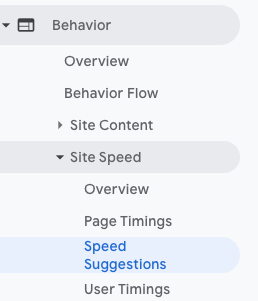
Ezoic can get you a page speed score above 80 because it uses a Content Delivery Network (CDN). A CDN caches (copies) your web pages across computers worldwide. When someone from Europe visits your website, the request is sent to a computer located in Europe.
Increased earnings with machine learning
The greatest benefit of Ezoic is machine learning. Machine learning tests different advertising layouts and visitor experiences to maximize ad revenue. The machine is programmed to make thousands of decisions that would be near impossible for you to do on your own.

For example, it might test an ad location, but then determines your website’s bounce rate increases. The machine would stop showing that ad location.
A certain ad might perform well, without destroying user experience. Therefore, that ad location would show up more frequently to visitors.
What separates Ezoic from other major ad networks is machine learning. Ezoic manages to have similar RPMs (Revenue per mille) with showing less ads. Other ad networks have similar RPMs, but show twice as many advertisements!
Access to ad providers
At this point, you’re probably using Adsense exclusively. However, when you sign up for Ezoic you get a bunch of other ad networks competing for your ad inventory. Ezoic manages all of these ad networks who compete for advertising on your website.
You won’t even have to sign up for each network individually. Instead of dealing with hundreds of ad networks, you’re only dealing with Ezoic.
Privacy and Security
Ezoic has Privacy and Security apps which can meet legal requirements and keep your blog secure.
The Privacy app can keep you compliant with California Consumer Privacy Act (CCPA) and GDPR. Ezoic will provide you with a privacy policy and can manage consumer cookie consent.
Ezoic DNS integration allows you to use Cloudflare, which provides DDoS protection.
Advanced Analytics
One of my favorite parts of Ezoic is the advanced analytics. You can link your Google Search console or use the Analytics reporting within Ezoic. The Analytics reporting helps you understand which content brings in the most revenue.
When you understand what your top performing pages are for income, you can create similar content. Therefore, you know which pages are bringing in $80 per thousand visitors and which bring in $1.
Split testing
Most bloggers think they need to join Ezoic at 10k sessions, Mediavine at 50k, and Adthrive at 100k. However, Ezoic knows they can provide you the best income with the least amount of ads. Split testing allows you to split your traffic between ad providers.
For example, you can send 50% of your traffic through Ezoic ad serving and 50% through Adthrive. You can then see how much money each ad network generates.
Your Ezoic ad manager can help you understand the data you collected. In most cases, RPMs will be similar, but more ads will be shown on other networks.
Is Ezoic better than Adsense?
Ezoic is better than Adsense because Ezoic increases income, provides customer support, and provides a complete publishing platform. My income per thousand pageviews doubled by switching from Adsense to Ezoic.
Immediately upon switching, my RPM jumped from around $15 to $30 per thousand pageviews. Most online publishers report similar jumps in income after making the switch.
Can you imagine doubling your income from switching networks?
Adsense doesn’t provide customer support. You get zero support if you get an account policy violation. My Ezoic account manager and I were constantly sending emails back and forth. Sometimes it’s nice to talk to a human!
Ezoic provides more tools for publishers. Adsense simply provides a way to monetize your website, but the pay is limited. Ezoic gives you analytics, privacy policies, monetization, and so much more!
You can use mediation to link your Adsense account with Ezoic. If Adsense is the highest paying platform, then Adsense will win the ad space. However, Adsense has not yet earned me any money since switching to Ezoic because Ezoic performs better.
Is Ezoic free?
Ezoic has a free 30-day trial. After the 30-day trial, Ezoic places an ad at the bottom of your site or charges 10% of your ad revenue. Ezoic Premium, an invite only service, has additional fees for accessing the best ads.
Either way, Ezoic is going to make money through an ad on your website or charging a percentage. Honestly, it’s a small price to pay for the huge income boost.
Ezoic premium has additional fees. You pay a certain dollar amount in order to be served the very best ads. However, Ezoic calculates it out so you are always making more money than you’re being charged for premium.
For example, there might be two possible ads. One ad is worth $10 and the other is worth $50. As a premium user, you would have priority access to the $50 ad. Non-premium users get the leftover ads, which is still a good income!
Ezoic Review: My Experience
I almost quit Ezoic before my account was fully set up, but I’m glad I stuck with it. The initial setup process had many technical issues, but I was able to get everything resolved. Once the setup was completed, I’ve had nothing but a good experience and increased income.
My biggest problem was integrating Ezoic with Wordfence, a security plugin. I’ll discuss more on this later, but I can certainly understand not every plugin works for every situation.
Additionally, I found some of the walkthrough information missing information. Luckily, I was able to find information scattered across the internet. The process could have been smoother, but everything worked out in the end.
Lost and Confused at Account Creation
The first thing you will do is set up your Ezoic account. Once you’ve hit submit, you are taken to a fairly overwhelming dashboard. Everything makes a bit more sense after a while, but it’s a lot of information to take in all at once.
You’ll see a step-by-step ‘instructions’ for how to get started with Ezoic. Including integrating your site, applying for Google Ad Exchange, setting up ad placements, and turning Ezoic on.
However, certain steps had technical issues which I’ll discuss more about later.
When I ran into a technical issue, I had to contact customer support. Customer support was responsive, but they told me my account manager would be back to work on Monday.
It would have been nice to get an automated email upon signup. I had no idea there wasn’t account manager support on weekends, but I get it. Everyone should get a weekend, but you’re thrown into this dashboard and wondering if you actually do get an account manager.
I would venture to guess, most bloggers have a 9-5 job Monday through Friday. Therefore, it would be a good assumption most of them are signing up on a weekend, like I did. Instead, I spent the better part of a three day weekend troubleshooting on my own.
Missing information on support pages
Some of the walkthroughs and support pages are incomplete. If you’re like me, you’re wondering why things aren’t being set up right if you’re following the instructions.
For example, the walkthrough on the Monetization tab tells you to set up your Ads.txt file. You create an Ads.txt manager account and the video tells you to enter in your Account ID.
What the video didn’t tell you is that you also need to install the Ads.txt manager plugin on your site as well. I found out about the Ads.txt manager plugin by following the walkthrough video I found on YouTube.
Making matters worse is the instructions tell you it may take up to 30 minutes to complete. So you walk away from your computer and come back in 30 minutes for nothing. I think I gave the Ads.txt manager setup like 3 hours before I looked to outside resources for the missing info.
Integrating Ezoic while using Wordfence
Integrating with DNS was fairly straightforward because I know how to change my DNS. However, I wasn’t expecting this integration method to cause problems with Wordfence. Honestly, it was kind of a nightmare, but there is a solution!
After integrating Ezoic with DNS integration I was blocked out of my website at a server level. I had to contact my hosting company to whitelist my IP address. In addition, Wordfence blocked me from logging into my website as well.
Problems with Ezoic DNS Integration and Wordfence
When you Integrate with Ezoic via DNS, all visitors are assigned an Ezoic IP address which comes from Amazon AWS. You are also assigned an Ezoic IP address. There are only so many different Ezoic IP addresses.
Any user with malicious intent will cause Wordfence to block the IP address. However, Wordfence is really just blocking a shared IP address.
Ezoic’s solutions are to set up an X-Forwarded-For HTTP header and listing IPs as a trusted proxy or whitelist Ezoic’s IPs. However, these are not an ideal solution.
After setting up the X-Forwarded-For HTTP header, Wordfence still couldn’t detect the correct IP address. The X-Forwarded-For is supposed to tell Wordfence the real IP addresses of visitors, but it didn’t.
Whitelisting Ezoic’s IP addresses causes a major security issue. If you whitelist the IP addresses, then all users, good or bad, bypass the security firewall. I’d rather not give bad users unlimited attempts at my website.
Solution to Ezoic Integration with Wordfence
The solution to successfully integrating Ezoic with Wordfence was to use the Ezoic Integration Plugin. Unfortunately, the plugin is not the most ideal integration method and limits certain Ezoic benefits.
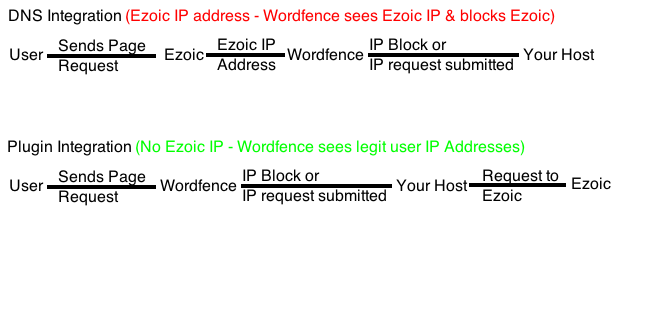
With DNS Integration, a user sends a request to Ezoic who then sends that request to your host. This allows Ezoic to serve ads and webpage content faster through their CDN. Since Ezoic sends the request, all users have an Ezoic IP.
With Plugin Integration, the user sends a request to your host and Ezoic sees the request secondary. Therefore, Ezoic isn’t working as a proxy for your website. Since users are the one’s sending the request, Wordfence works as usual.
Easy to apply to Google AdX
The process to apply to Google Ad Exchange was very easy. I was able to apply within five minutes. However, the application process took around 48 hours before I was accepted.
Good customer support response time
Customer support was very responsive to customer tickets. I didn’t have access to my account manager on the weekends, but customer support was timely.
Extremely helpful account manager
My account manager was very helpful. She was constantly emailing me and helping me troubleshoot my setup issues. We were exchanging emails from 9 a.m. all the way up until 10 p.m. some nights.
I don’t know if Ezoic has company awards, but I’d like to nominate my account manager for employee of the year.
Increase in Earnings
The biggest benefit to setting up Ezoic was the increase in ad revenue. I’ve already mentioned that my ad revenue doubled from Adsense. As machine learning has time to improve, so does your income.
Amazing Analytics
After a day or two of using Ezoic, I was able to start diving into the analytics. I could see what type of content was actually earning money. Not going to lie, these analytics are powerful insights to enhancing your income.
From one report I can see which pages get traffic and earn the most amount of money. Sure, one page gets $200 earnings per 1,000 visitors, but it doesn’t get that many visits. I want to know what pages have high earnings with good traffic.
Is Ezoic worth it?
Ezoic is absolutely worth setting up and using. The customer support, income, and additional features are worth the small amount of fees you’ll pay. As a matter of fact, you don’t even need to pay a fee if you want Ezoic to place an ad on your site.
Click to Tweet! Please Share!Click To TweetSummary: Ezoic Review
As you can see, Ezoic is a powerful tool for publishers who want to make money from their blog. Ezoic had some initial setup problems, which seems to be common among other reviews I’ve seen. However, I no longer have any problems once the initial setup has been completed.
Ezoic is way better than Adsense. Even if you just compare the monetization aspect, Ezoic is making double my Adsense earnings.
If you are ever stuck, your account manager or customer support should be able to help.
Are you interested in Ezoic? If so, please consider using my signup link. Ezoic offers a commission for referral, but at no additional cost to you. Even if you don’t use my link, please consider supporting another publisher.
I hope this guide was helpful! Personally, I see myself sticking with Ezoic for a long time.
