How can you check your bank account balance online?
Check your available account balance online by setting up online banking or downloading your bank’s mobile app. You’ll need to create an online banking account by following your bank’s instructions. Setting up online banking is quick and can be done in less than 15 minutes. Always remember to log out of your account when done.
Imagine, checking your bank account balance with ease. You don’t have to walk into a bank to see if you can afford groceries or fun with friends.
Online banking makes balance checking easy!
Luckily for you, I’m going to show you how to set up your online banking. I’ll show you tips for keeping your bank account information safe and other offline options. Together, we’ll check your balance before tonight’s happy hour.
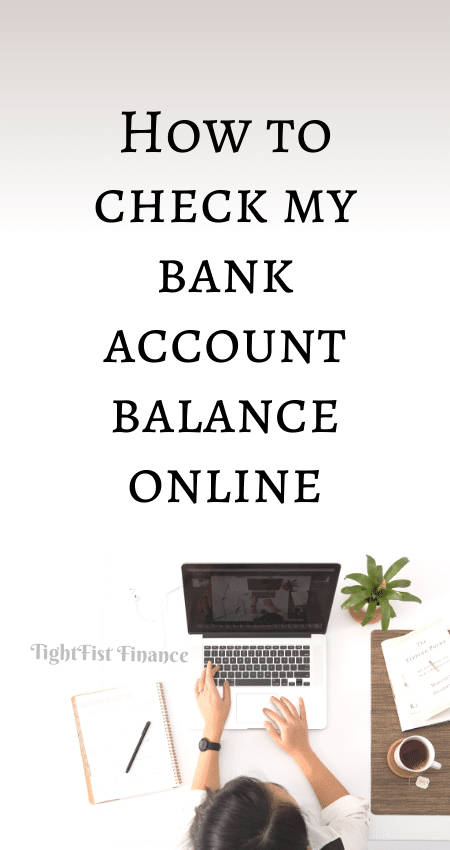
This article may contain affiliate links which pays a commission and supports this blog. Thank you for your support!
How to check my bank account balance online?
To check your bank account balance online, visit your bank’s website in a private or incognito browsing mode. Login or create an account by following your bank’s online banking instructions. Check your balance and remember to log out, especially when in public.
Click to Tweet! Please Share!Click To TweetOpen private browsing
Private browsing can help keep your account details safe when browsing online. Your browser (e.g. Chrome or Firefox) doesn’t store information via cookies when you use private browsing. Using private browsing is especially important when using a public computer.
For example, you might be at the Library and want to check your bank account balance online. You use normal browsing and accidentally accept cookie use. Now the person who checks their bank account after you might discover your username.
When you use private browsing, details like your username or password won’t be stored. All of your personal information won’t be discoverable once you’ve closed the browser.
Simply put, it’s just best to use private browsing, especially when on a public device.
Visit your bank’s website
Next visit your bank’s website. Verify the web connection is secure by looking for the padlock at the URL. You should also verify that you’re on the correct website and not a phishing website.
For example, if you bank with Bank of America then verify you’re on bankofamerica.com. The padlock means your information is encrypted, so no one should get access to your information.
Scammers often attempt to hack your information by creating sites that look legit, but misspell the domain. They might spell ‘america’ as ‘americas.’
Create an account or Login
First time users will have to create an online banking account. Look for ‘create an account’ or ‘new user.’ Creating an account should take less than 15 minutes and only requires an email address.
Once you have an account, enter in your username or email and password. Select ‘login’ and you’ll be brought to an online banking screen.
Check Available Balance
Check your available account balance through your online banking. Do not look at unavailable balance, because it includes pending charges. Available account balance is what you have left to spend.
For example, assume you had a bank account balance of $1,000 this morning and spent $300 on Amazon. You check your bank account balance and will have $300 worth of pending charges. Your unavailable balance should show $1,000 and the available balance would show $700.
Log out
Make sure you log out after you’re done checking your balance. Banks will have an automatic time out which logs you off after a set timeframe of inactivity. However, you can keep your bank account safer by selecting log out after your session.
Let’s go back to the library example. You’re checking your account balance and get up to go to the restroom. Someone can get on your computer and write down your personal information. This person can get enough information to withdraw money without your consent.
How do I check my bank account balance on my phone?
You can check your bank account balance on your phone via your bank’s mobile app. Mobile banking apps are designed to be easy to use, secure, and convenient. Alternatively, you can open a web browser and login as you would for online banking.
How else can you check your bank account balance?
Besides online banking, you can check your bank balance by visiting a teller, ATM, or calling the number on the back of your debit card. When calling or using an ATM, follow the provided instructions for checking your account balance.
Click to Tweet! Please Share!Click To TweetSummary: How to check my bank account balance online
As you can see, setting up your online banking is an easy process. You should be able to set up an online banking account in less than 15 minutes. To check your balance, log onto your bank’s website using a private browser and log off when done.
Keep your credentials safe by using private browsing, verifying a secure connection on the right site, and logging off when done. Do your best to check your bank account on a device you own and limit checking on a public connection.
Your bank should have a mobile app, specifically designed for banking on the go. Downloading this app is the easiest way to check your balance, securely.
You can also check your bank account balance offline. Visit your bank or find a nearby ATM to check your balance. You can even call the number on the back of your debit card to check your balance.
