So what is a contactless debit card and how does it work?
A contactless debit card allows you the option to tap your card for payment in addition to swiping or inserting your card. These cards work based on proximity rather than reading the chip or magnetic strip. Contactless cards can only be used with contactless card readers which is denoted by a sideways Wi-Fi symbol (four curved lines).
Imagine, never happened to go back to the bank again to get a replacement debit card. Your contactless card lasts longer than your magnetic strip or chip.
Using contactless has many advantages.
Luckily for you, I’m going to show you exactly what a contactless debit card is and how it works. I’ll show you some handy information, such as if you need your PIN and if this information can be easily stolen. You’ll be well on your way to using your new contactless card in no time.
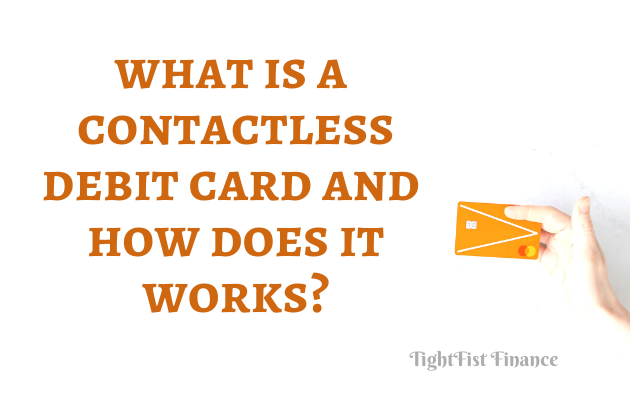
This article may contain affiliate links which pay a commission and support this blog. Thank you for your support!
What is a contactless debit card?
A contactless debit card is a normal debit card that has the option to pay by tapping the card reader. Most contactless debit cards will allow you to pay by tap, swiping, or inserting your chip. However, contactless is less likely to wear out like the magnetic strip or chip on your card.
How do contactless cards work?
Contactless cards work by tapping the card against the contactless card reader rather than swiping or inserting the card. The transaction happens wirelessly, followed by a secure authentication and payment processing. Each transaction generates a secure code for payment processing which can only be read by the card network.
Normal cards work by swiping or inserting your chip into the card reader. Contactless cards can be swiped or inserted, but they also allow you to tap to pay.
You will know if your card is contactless if there is a symbol that looks like a sideways wifi symbol. The card will have four sideways curves. Tap the sideways wifi symbol against the card reader where indicated, either by a ‘tap hear’ instruction or against the same symbol on the reader.
Contactless cards can work everywhere your normal debit or credit card works. However, the contactless feature can only be used when the contactless symbol (sideways wifi) is present. For example, you can use contactless at the gas pump, ATM, grocery store, fast food places, etc.
To use your contactless card:
- Bring your items you wish to purchase to the cash register or start your purchase as you normally do.
- The payment screen will ask for payment. Look for the contactless symbol on the card reader to verify contactless is acceptable.
- Tap your card’s contactless symbol against the card reader’s contactless symbol.
- Wait for the transaction to show approval.
- Confirm if you want a receipt and you’re all done!
Using a contactless card is just as easy as using a non-contactless card. The main benefit is that it gives you a third way of paying.
Does contactless require a PIN?
You may still have to sign a receipt or enter in your PIN for contactless transactions. Some merchants will require these steps depending on their security measures or transaction requirements. In most cases, you will not be required to enter your PIN.
Some banks may have custom card controls which you can adjust how your card is used. Typically, this can be adjusted through your bank’s mobile app or online banking.
Which part of the card is contactless?
The card is contactless at the contactless symbol. The contactless symbol looks like a sideways wifi symbol with four curved lines and indicates the card is contactless. Your card needs to be within a close proximity to the card reader’s contactless symbol in order for the wireless signal to pick up.
How much can you spend on contactless per day?
Your contactless card is subject to the daily spending limits your bank issued with the card. You can find these limits in your cardholder agreement or by contacting your bank. ATM transactions are also limited to the specific ATMs daily withdrawal limit.
Do you get charged for using contactless?
There is usually not a fee for using the contactless feature of your card. Paying through contactless is just another option for payment, such as inserting your chip or swiping. Contact your card issuer for more details or to report fraudulent charges.
What are the disadvantages of contactless cards?
Contactless cards have multiple advantages, such as, quick payments, no PIN required, and longer lasting card integrity when compared to chip and the magnetic strip. However, contactless cards have RFI technology which can allow the card to be skimmed. Protect your card information by storing in a special wallet or purse which does not allow skimming.
Summary: What is a contactless debit card and how does it work?
As you can see, there are many benefits to using a contactless debit card. The main advantage is that your magnetic strip and Chip won’t wear out nearly as fast using contact list. You can also pay for things much quicker using your contactless debit card.
Using your contact list debit card is easy. All you have to do is look for the contactless symbol at checkout, which looks like a sideways Wi-Fi symbol. Simply get your card close enough to the contactless symbol and your payment will process.
In most cases, you will not need to use your PIN when using a contactless debit card. However, some merchants may require you to sign a receipt or enter your PIN.
Contactless cards still have spending limits, which are set by your bank. In addition, you still have to follow ATM withdrawal limits.
The main disadvantages of contactless debit cards is that they can be skimmed.
