How do you check your debit card balance on a phone?
Check your checking account balance on a phone by creating an online banking account through your bank and downloading the mobile app. You can then log into the mobile app and check your account balance.
Did you know that, nowadays, most banks have a mobile app? This means that you no longer need to hobble along to your local ATM if you want to check your balance.
Instead, you can do everything from the palm of your hand.
Luckily for you, I’ll show you the steps you need to perform to set up online banking and download your bank’s mobile app. You’ll be on your way to checking your account balance in no time.
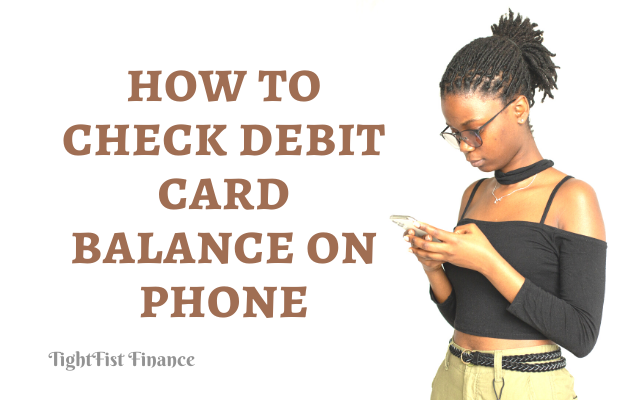
This article may contain affiliate links which pay a commission and support this blog. Thank you for your support!
Register For Online Banking
The first thing you’ll need to do is set up online banking, if you haven’t done so already. The process can differ from bank to bank, but it’s fairly easy to figure out.
To register for online banking, do the following:
- Head to your bank’s website.
- Look for a link, such as ‘Enroll in Online Banking’
- Click the link and follow the on screen prompts
Depending on the bank, setting up online banking can be instant or take a few days. Banks will need to verify your identity. Some banks may choose to verify your identity via mail, while others ask for personal information, such as your account number, SSN, etc.
For example, Banner Bank allows you to verify your identity while you’re setting up your online banking account. Banner Bank will ask for your Account Number, Last Name, Date of Birth, Account Type, and Social Security Number.
You will also need to set up a Login ID and create a password in addition to providing your personal information. These are the credentials you will need to log into your online banking account.
Download The Mobile App
Once you have your online banking set up, you can now log into your online banking account. You could open up Safari or Chrome on your phone, head to your bank’s website, and log in. However, the easiest way to check your account balance is to download your bank’s mobile app.
You can open up the Google Play or Apple App store and search for your bank. Verify the app you’re going to download was created by your bank. Never attempt to download your bank’s app from any other website.
Log In To Your Bank’s Mobile App
To check your balance, you will need to log into the mobile app. Find the app on your smartphone and open it up. Enter in your username and password and click submit.
In some cases, the bank will have two-factor authentication activated. You may receive a text message with a code to enter in the app. If this is the case, enter the code from your text messages and continue.
You should now be logged into your bank’s mobile app. Navigate to your checking account to check your debit card balance.
Are There Any Risks To Using Online Banking On Your Mobile Device?
Using online banking does come with risks, such as someone gaining unauthorized access to your account information. However, there are a few steps you can take to minimize your risk. When checking your balance through your mobile device, always do the following:
- Never write down your bank account number, passwords, usernames or any other information. This includes storing the information in your phone. The easiest way to lose access to your account is writing down your credentials.
- Always keep your phone password protected. Some apps like Venmo allow you to transfer money without ever entering your password. Technically, someone could grab your phone, log into Venmo, and then transfer themselves your money.
- Never use online banking when on an unsecure network. Unsecure networks are everywhere, such as the airport or at your local coffee shop. Technically savvy individuals may be monitoring your activity, including your banking information.
Can You Call Your Bank To Ask For Your Debit Card Balance?
A mobile app is not the only way to use your phone to check your debit card balance. You can also call your bank. Your banks customer service number is located on the back of your debit card.
It is a much more long-winded process, but it may be your only option if you have no mobile app or log-in details.
Call your bank’s customer service team, select a couple of options, and then wait on hold for a while. When somebody does pick up, they will verify your identity. Due to how busy banks are, the process could take up to 20-30 minutes.
If you are relying on calling your bank to get a debit card balance, consider getting an online bank log-in. You are going to save yourself so much time and effort later on.
Summary: How to check debit card balance on your phone
The easiest way to check your debit card balance on your phone is to set up an online banking account. Online banking can be set up by visiting your bank’s website and following the prompts. Once online banking is set up, you can view your balance by logging in via a web browser or your bank’s mobile app.
Alternatively, you can call your bank to check your debit card balance. The number is listed on the back of your debit card. You will have to verify your identity before the customer service representative will tell you your balance.
Recommended
Based on this article, we think you’ll enjoy the following: