How do you check your debit card balance without a PIN?
Check your debit card without a PIN by using online banking, your bank’s mobile app, or talking to a bank teller. You can also call the customer service number on the back of your debit card to inquire about your balance.
A lot of people use an ATM to check their debit card balance. Although, of course, you can’t do that without a PIN. What happens if you don’t have one?
Luckily for you, I’ll show you how to check your debit card balance without your PIN. I’ll even show you how to get a new PIN if you’ve forgotten yours. You’ll find your balance in no time.
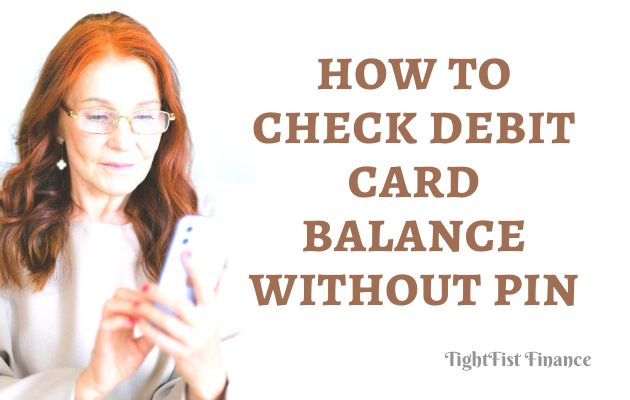
This article may contain affiliate links which pay a commission and support this blog. Thank you for your support!
Use Your Bank’s Online Banking System
Nearly every bank nowadays, including the smaller ones, will have an online banking system. Online banking allows you to make transfers, check your balance, and see your transaction history.
If you already have online banking details, use them to log in to your account. You may be asked for your account number and password. Some may have different methods of logging in, e.g., your debit card number or an account username.
If you don’t have an online bank account, then register for one. Look for a registration link on your bank’s online banking page. They will walk you through the process.
Unlike registering for other sites, you may not be given instant access to your account. You may be sent your account details through the mail as an extra security measure. This allows the bank to verify your ID.
You can also walk into your bank and ask someone to set up online banking for you. Your identity is verified, so you can leave with an online account immediately.
Use The Mobile App For Your Bank
Banks will offer a mobile app as part of their online banking system. Mobile app banking is extremely convenient because you can check your balance through your smartphone.
Let’s take a look at how to set up your bank’s online banking mobile app.
Register For An Online Bank Account With Your Bank
If you don’t have an online bank account set up, head to your bank’s website. They will guide you through the process.
While the registration part should be fairly quick, it may take a couple of days to receive details in the mail. This means that you may not be able to log in to your mobile bank account for a while. You will need an alternative way to check your debit card balance if you don’t have a PIN.
Download Your Bank’s Mobile App
Once you do have the login details for your account, it is time to download the mobile app for your bank.
It is important that you only download the app from a reputable source. This means either the Google Play or Apple App Store. If you download from anywhere else, then there is no way to guarantee the app’s security. This means that there is a good chance that your details could be stolen.
There will likely be a link on your bank’s mobile website to take you to the app store. If you don’t see a link, then that is fine. Head to the relevant app store on your phone and tap in your bank’s details.
Remember, there may be multiple apps available for your bank. Make sure that you download the one most relevant to your location.
Log In To Your Bank’s Mobile App
Once the app is downloaded, use your online banking details to log in to your account. It should take just a couple of seconds.
You should then see details of all of the accounts you hold with that bank. This includes your checking account information and you will have instant access to your debit card balance.
Some banks will only require you to log in to your account once to make things a bit easier. They will then provide you with access to your debit card balance without you needing to tap your details again. If you wish to send a payment, you must re-enter your details. Still, if you are not a huge fan of people having access to your debit card balance, you may want to turn this feature off or put a password on your phone.
Talking To Your Bank
You can walk into your bank’s local branches and speak to a bank teller to check your checking account balance. However, you may need to provide identification or an account number to verify your identity. Your bank can also help you change your PIN so you can check your balance at an ATM.
Speaking To The Bank In-Branch
If your bank has physical branches, then head inside. Make sure that you bring your ID.
If you hand them your debit card, they will be able to check your balance for you.
Do bear in mind that some banks, albeit not that many, are using a PIN for verification. However, as long as you have some sort of ID, e.g., driver’s license, then your chances should be pretty high.
Calling Your Bank
You can also call your bank’s customer service number on the back of your debit card. The customer service representative will verify your identity over the phone and allow you to check your balance.
There are different ways a bank will verify your identity over the phone. Some banks will ask for your name, birthday, and address. Sometimes, a bank may ask about recent transactions on your account.
Most often, a bank will have pre-established security questions for identity verification. These questions are usually set up when you created your checking account. Questions may include your mother’s maiden name, last four of your SSN, or the city you were married in.
How Do You Get a New PIN For a Debit Card?
The easiest way to get a new PIN for your debit card is to contact your bank, either by phone or in-person. The customer service representative will be able to help you create a new PIN. Some banks will allow you to change your PIN via online banking or through the mobile banking app.
If your debit card does not have PIN functionality, then get in touch with your bank. They may be able to provide you with a card upgrade. Since more and more stores are starting to require PINs on debit cards, it is worth doing this sooner than later.
Summary: How to check a debit card balance without PIN?
As you can see, you can check your debit card balance without a PIN. The easiest way to check your balance is through online banking or your bank’s mobile app. You can also go to your local branch and speak with a teller or call the customer service number.
Recommended
Based on this article, we think you’ll enjoy the following: