Over 2 billion people worldwide make online purchases regularly, and a vast majority of these are done using a debit card. Whether you’re looking to shop or curious about the process, we’ve got you covered.
For those wondering how to order online with a debit card, you can do so in 4 easy steps:
- Understand your card and find your card number, expiration date, and CVV code.
- Verify that you’re buying from a reputable vendor.
- Add the card details to your transaction.
- Confirm the sale and enjoy your new purchase.
In this article, we’ll cover each step in detail, the benefits of online shopping with a debit card, and how to keep your money safe when doing so.
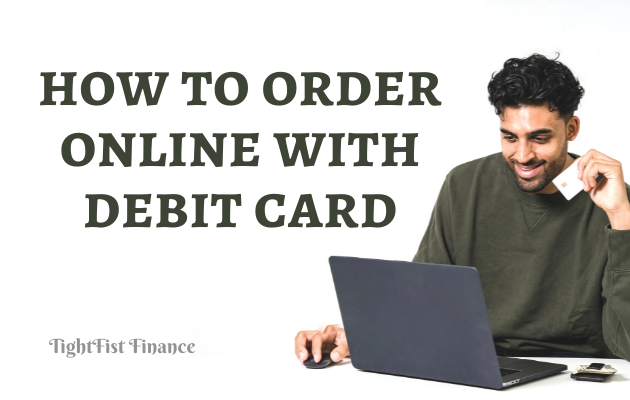
This article may contain affiliate links which pay a commission and support this blog. Thank you for your support!
Using Your Debit Card for Online Orders
Online shopping is quick, easy, and convenient. Long gone are the days of driving in traffic, waiting in lines, and worrying about finding what you’re looking for.
To use your debit card for online orders, you’ll need to complete a few simple steps. Once you’ve done this once or twice, you should be able to speed through any future online transactions effectively.
1. Understand Your Card
Debit cards come in many forms. Also referred to as check cards or bank cards, debit cards are usually connected to a checking account from a bank or credit union. Some may also be linked to money market accounts. Debit cards for all of these accounts can also serve as ATM cards.
Alternatively, you can pay cash and purchase a prepaid or reloadable debit card unassociated with a banking institution. Some of these are gift cards.
Most debit cards will have your full name or no name (if prepaid) on the front of the card. Under the name or on the other side of the card, you will find a 16-digit number. This is called your debit card number. This number is different from an account number, and it is the first thing you will need to make an online purchase.
Under the debit card number, you will find the card’s expiration date, which is listed in a month/year numerical format. For example, an expiration date of September 2025 would be listed as 09/25. Most bank-linked debit cards must be replaced every 2-3 years and are automatically sent to you via mail.
Finally, you’ll find a Card Verification Value, or CVV code, usually on the back of the card at the end of a white strip. This code may be four digits on some cards, although this is rare.
2. Verify the Vendor
Not all online purchases are created equal. What may seem like a good deal could easily be a scam to steal your money. So, how do you know if your vendor is reputable and safe?
First, look out for a few key things, such as an up-to-date privacy statement and business address and phone number.
Then, verify that the vendor also accepts credit cards. It’s difficult for fraudulent companies to be certified by credit card companies, so this is a red flag if they don’t accept credit cards.
Next, opt for trusted, well-known vendors. Those that your friends and family are satisfied with will likely also work out well.
Finally, always listen to your gut. If an online deal seems too good to be true, it probably is. The same goes for any suspicions about a website that misspells keywords or doesn’t allow for customer reviews. If no other customer has commented on the site or – worse – if the comments are only negative, steer clear.
3. Input Your Card Details
Now that you’ve gotten to know your debit card and found a reputable vendor, it’s time to make a purchase. Select the item that you want and fill in the required details. Most sites will ask for your:
- Name
- Shipping and billing address
- Email and/or phone number
- Debit card number
- Expiration date
- CVV code
It’s normal and expected that a vendor requests all of the information listed on your debit card. It is not normal to be asked for the “account number” associated with your debit card. Only give out your debit card number, expiration date, and CVV code to reputable sites.
4. Confirm Your Purchase
Once all of the details have been added, you can confirm your purchase. If given a receipt, save it onto your computer. You should also receive a confirmation email with your purchase details.
Most of the time, debit card purchases online will be reflected on your debit card’s balance within seconds; however, it may take a day or two to process and confirm the purchase by your bank.
If you need to return the product, most vendors will refund the money back to your debit card account within 1-3 weeks. Always check a vendor’s return policy before making a purchase.
Benefits of Online Shopping with a Debit Card
Debit card shopping online offers a ton of benefits for customers. Firstly, debit cards are great ways to make purchases without divulging your bank account information. You can also access your checking account funds easily without carrying around cash.
Debit cards also help those who are staying on a budget. By spending only what you have available, you can avoid things like amounting debt or high-interest rates, which can often happen with a credit card.
Most debit cards also offer rewards in cash-back, travel rewards, or a points system.
When you combine debit cards and online shopping, you’re saving yourself time and money. Debit card transactions are usually free, and you’ll never need to spend time sitting in traffic or waiting in line to pay for your item. Online shopping makes it easy to see what’s in stock and buy it quickly.
Is It Safe to Order Online with a Debit Card?
Paying online with a debit card is safer than paying with cash or check; however, it may not be as safe as paying with a credit card. Fraudulent charges on a debit card tend to be more difficult to dispute than those on a credit card.
When shopping online, a good workaround is to use either a prepaid debit card or a third-party payment system, such as PayPal.
PayPal is one of the largest online transaction providers, used by over 700 of the top 1,000 internet retailers. You can link your debit card and complete your online transactions through PayPal by creating an account. Your debit card information will never be shared with the retailer, and your bank account will instead payout to PayPal, which then delivers the funds to the vendor.
The Bottom Line
Debit cards are efficient ways to make purchases both in-person and online. To buy something online with your debit card, you’ll need to know the card number, expiration date, and CVV code.
Always make sure you buy from a reputable vendor by checking their privacy policy, customer reviews, business address, and phone number.
Once you trust a site, you’ll enter a few personal details and your debit card information, complete your transaction!
Recommended
Based on this article, we think you’ll enjoy the following:
- How to close a debit card account
- How to open debit card account
- What is a checkless debit card account?
- How to transfer money from debit card to bank account
- Can I get atm card for joint account?
- How to check my current debit card balance
- Can I still use my debit card if my account is closed?
- Can I get a debit card for my savings account?
- What are the types debit card?
- What is a virtual debit card?
- How to get a debit card without a bank account
- Do you need a debit or credit card for PayPal?
- How to find account number from debit card
- How to find debit card account number
